
When we talk about the Augmented Reality Zone (often referred to by the app’s suite name, AR Zone), we’re describing a mobile platform that brings augmented reality (AR) into everyday smartphone experiences. AR overlays virtual objects, visuals, or information onto your physical world via your phone’s camera. The Augmented Reality Zone is where this mix of physical and digital comes together.
For example, on many Samsung Galaxy phones, the AR Zone app comes pre-installed and offers multiple AR-powered tools, such as AR Emoji, AR Doodle, Quick Measure, and more.
In short, the Augmented Reality Zone is both a concept (a metaphorical zone) and a concrete app/toolset for exploring AR in real life.
Origin of AR Zone
The story of Augmented Reality Zone begins with Samsung’s vision to make augmented reality accessible to everyday smartphone users. Introduced in early 2020 alongside One UI 2.1 and the Galaxy Note 10 series, it marked Samsung’s first major step toward integrating AR technology directly into its camera system.
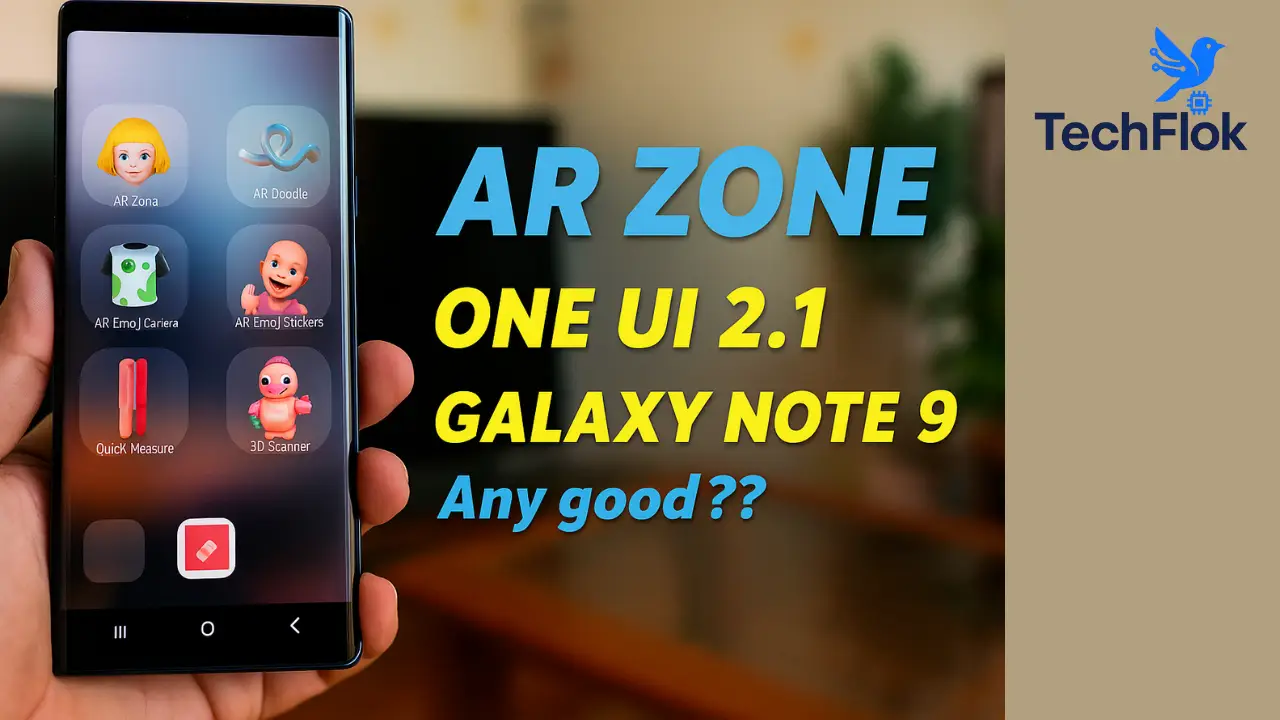
At that time, AR was something people associated with gaming or professional 3D modeling. Samsung changed that by creating AR Zone, a single hub where anyone could play, measure, and create interactive visuals without needing a third-party app.
Today, it’s available across most Galaxy S, Note, and Z-series phones, and it continues to evolve with each One UI update, combining creativity, fun, and practical use in one place.
Augmented Reality Zone work
To understand how the Augmented Reality Zone works, let’s break down the underlying AR technology and what the app does.
Under the hood: AR technology in smartphones
The key building blocks enabling the Augmented Reality Zone include:
- Camera and sensors – The phone’s rear (or front) camera captures the real world; sensors detect orientation, motion, and depth.
- Tracking and mapping – The AR engine identifies surfaces and tracks the movement of the device and real-world objects so virtual objects stay anchored. For example, the app must detect a face or a table and consistently overlay digital content.
- Rendering virtual content – After tracking, virtual 3D models, stickers, animations, or measurement overlays are rendered and composited into the camera view so you see real plus virtual combined.
- User interaction – You tap, draw (“doodle”), create emojis, measure distances. All these interactions feed into the AR loop.
How the AR Zone (app) works in practice
Here’s how you might use the app:
- Open your phone’s camera → tap More → choose “AR Zone” (on compatible devices). Samsung
- Choose a tool within the Augmented Reality Zone: e.g., AR Emoji Camera, AR Doodle, Quick Measure.
- Point your camera at a real-world scene. The AR Zone tracks surfaces, faces, or objects, then overlays digital content (emoji avatar, doodle strokes, measurement lines).
- Capture a photo or video, share it, or measure dimensions.
- The app leverages sensors and the camera feed in real time to maintain alignment of virtual objects with the real world.
Key features and tools of the Augmented Reality Zone

When exploring the Augmented Reality Zone, you’ll find multiple tools designed for fun, creativity, and practical utility. Here are some standout features of the AR Zone app.
AR Emoji Camera & Studio
- Create a custom avatar, My Emoji, that looks like you. Wikipedia+1
- The AR Emoji Camera lets you capture photos/videos with your avatar, which mimics your facial expressions and movements.
- The AR Emoji Studio lets you edit avatar details, hairstyle, outfit, and accessories.
AR Doodle, Deco Pic & Stickers
- AR Doodle: draw virtual lines or scribbles in 3D space; the drawings stay anchored as you move your phone.
- Deco Pic: add stickers, frames, animated filters to your photos/videos.
- AR Emoji Stickers: convert avatar expressions into shareable stickers.
Quick Measure & 3D Scanner
- Quick Measure: use AR to estimate dimensions or distance of real-world objects via camera + sensors.
- 3D Scanner (on select devices): scan a physical object (if the device has a ToF or depth sensor) and convert it into a 3D model.
Other utility features
- Some versions of the Augmented Reality Zone support virtual try-ons, home decor previews, and more.
- The concept is evolving: next-gen AR Zone tools may include voice commands, AI object recognition, and metaverse link-ups.
Supported devices and compatibility
Because the Augmented Reality Zone relies on a camera, sensors, and software, not every device will offer full functionality.
- The AR Zone app is native to many Samsung Galaxy phones and tablets running One UI (Samsung’s Android skin).
- Features may vary by model, region, and hardware capabilities (for example, the 3D Scanner requires a depth sensor such as ToF).
- Some older devices may have limited support or may not show the app at all.
- As of updates, in some upcoming UI versions, the AR Zone app may be replaced or split into separate apps.
If you’re unsure whether your device supports the Augmented Reality Zone’s full features, check the official support page for your device model (e.g., Samsung support).
Benefits and real-world uses of the Augmented Reality Zone
Why should you care about using the Augmented Reality Zone? Beyond fun filters, there are practical advantages and real-world applications.
Creativity & personal expression
- Custom avatars and AR emojis allow users to express themselves in new ways in chats or on social media.
- AR Doodle and sticker tools let you create imaginative content that mixes your world with virtual elements.
Practical utility
- Quick Measure turns your phone into a handy measuring tool for checking furniture size, door width, and more.
- 3D scanning enables the capture of objects for documentation, 3D printing,, or VR/AR environments.
Business & industry uses
The Augmented Reality Zone concept extends beyond consumer fun:
- Retail: virtual try-on of products, AR overlays to preview items in real space.
- Education & training: AR overlays to highlight anatomy, engineering parts, or interactive learning visuals.
- Marketing & engagement: Brands using AR experiences to make campaigns more immersive (the “zone” of AR becomes a platform).
Emerging value
As AR technology matures, the zone of digital-physical blending grows. One source estimates the mobile AR market to reach hundreds of billions of dollars by the early 2030s.
Thus, using the Augmented Reality Zone today gives insight into how our devices and experiences will evolve.
Comparison with other AR platforms
How does the Augmented Reality Zone stack up when compared with other AR systems like ARCore (Google) or ARKit (Apple)?
| Purpose | Consumer-facing AR tools pre-integrated in device (emoji, doodle, measure) | Development frameworks for building AR apps |
| User target | General users: selfies, creative content, measuring | Developers: full AR app development, complex scenes |
| Platform | Often tied to specific devices (e.g., Samsung Galaxy) | Broad ecosystem across devices (Android/iOS) |
| Complexity | Low — easy to access and use | High — more features, but needs development effort |
| Business uses | Some support for marketing/creatives | Full enterprise AR solutions, custom experiences |
In short, while ARCore/ARKit provide the heavy-duty AR building blocks, the Augmented Reality Zone is tailored for immediate user use and everyday value.
As one article noted, the AR Zone app is more user-friendly, especially on Samsung smartphones, and highly tailored.
Common problems and fixes when using the Augmented Reality Zone
Like any AR feature, the Augmented Reality Zone may face issues. Here are common problems and how to address them.
Feature not available or greyed out
- Check that your device model supports the specific tools, such as 3D Scanner, Quick Measure, etc.
- Ensure your software is up to date: camera app, AR Zone, and system firmware.
- Confirm the app has the required permissions: camera, storage, and motion sensors.
Poor tracking or virtual objects misalign
- Ensure you’re using the camera in good lighting; poor lighting affects tracking.
- Move the camera slowly across surfaces so the system can calibrate.
- Clean the camera lens; some sensors may be blocked or dirty.
App crashes or behaves erratically
- Restart the device and re-launch the app.
- Clear the app’s cache or data (via settings) if it’s acting up.
- Uninstall any recent conflicting app or update that may have affected AR Zone.
Virtual measurements are inaccurate.
- Quick Measure results depend on device sensors; treat them as estimates, not precision instruments.
- For best results, place the object in an open area and avoid a cluttered background.
Future of the Augmented Reality Zone
Looking ahead, the Augmented Reality Zone is set to evolve in several ways:
- AI-driven AR: smarter object detection, voice commands, environment awareness, and adaptive virtual content.
- Metaverse and interoperability: AR avatars and objects created in your zone could move between devices, XR spaces, or virtual worlds.
- Advanced hardware support: more devices will include depth sensors, LiDAR, and ToF cameras, enabling richer AR.
- Enterprise adoption: AR Zone-style tools may become common in business workflows (field service, retail, education).
- Greater cross-platform availability: While currently more tied to certain manufacturers, a similar AR zone concept may spread to more brands and apps.
In other words, the Augmented Reality Zone is likely to become an everyday “zone” of interaction, part of how we live, learn, play, and work in a mixed-reality world.
FAQ
What is the AR Zone app on my phone?
The AR Zone app is a native augmented reality suite, particularly on Samsung Galaxy devices, that enables you to create AR emojis, doodle in 3D, measure objects, and more.
How do I access the Augmented Reality Zone on a Samsung phone?
Open the Camera app → tap More → choose AR Zone (if available) → select the feature you want (AR Emoji, Doodle, Quick Measure). Samsung
Is AR Zone available on non-Samsung devices?
Primarily, AR Zone is designed for Samsung Galaxy devices. Some features may be mimicked via other AR apps, but the “AR Zone” brand and integrated tools are largely Samsung-centric.
Why is Quick Measure in the AR Zone not accurate?
Because AR measurement uses a camera and sensors rather than physical tools, accuracy depends on lighting, device motion, surface detection, and camera quality. It’s best used for estimates, not critical measurements.
What is the future of the Augmented Reality Zone concept?
Expect deeper AI integration, more devices with AR hardware, cross-platform avatars, and business-grade AR tools. The “zone” of AR will become richer, more seamless, and embedded in everyday mobile and wearable experiences.
Conclusion
The Augmented Reality Zone represents Samsung’s effort to make advanced AR features approachable for everyone.
It’s more than filters and emojis; it’s a creative and practical bridge between technology and daily life.
As Samsung continues to invest in augmented reality, AR Zone will likely grow into an even more powerful platform that seamlessly blends imagination, utility, and innovation.


