
The Arduino Science Journal is revolutionizing the field of Science and technology. This app is very engaging and revolutionary for students. Originally launched by Google and now powered by Arduino, this app turns smartphones and tablets into interactive science notebooks. It’s designed for students aged 10 to 18, allowing them to explore the world through real-time experiments. By using the built-in sensors of mobile devices, students can measure light, sound, temperature, movement, and more. With the addition of external sensors such as heart rate monitors and gas sensors, the app offers endless possibilities for deeper, hands-on learning.
The app’s latest update (version 6.7.0) integrates smoothly with Google Classroom, allowing teachers to easily manage assignments and track progress. Whether in the classroom or at home, the Arduino Science Journal encourages curiosity and critical thinking, providing a modern approach to scientific discovery and data analysis.
Updated Information on Arduino Science Journal
To provide a clearer understanding of the app’s current features and capabilities, here’s a table summarizing the latest updates:
| Latest Version | 6.7.0 (Released on July 14, 2025) |
| Platform Compatibility | Android, iOS, and Chromebooks |
| Sensor Integration | Supports built-in device sensors and external sensors via Bluetooth |
| Google Classroom Integration | Available through the Teacher Plan subscription |
| Data Storage | Syncs with Google Drive and allows local downloads |
| Target Audience | Recommended for students aged 10 to 18 |
| External Sensors Supported | Includes sensors for light, temperature, pressure, heart rate, gas, magnetism, and more |
| Permissions Required | Bluetooth, Camera, Microphone, Photo Library, Push Notifications |
What Is Arduino Science Journal?
The Arduino Science Journal is a free, open-source mobile application developed by Arduino. It allows users to gather data about the world around them by harnessing the sensors in their smartphones and tablets, as well as sensors connected to Arduino hardware. The app transforms these devices into science notebooks that encourage students to explore their world through interactive experiments.
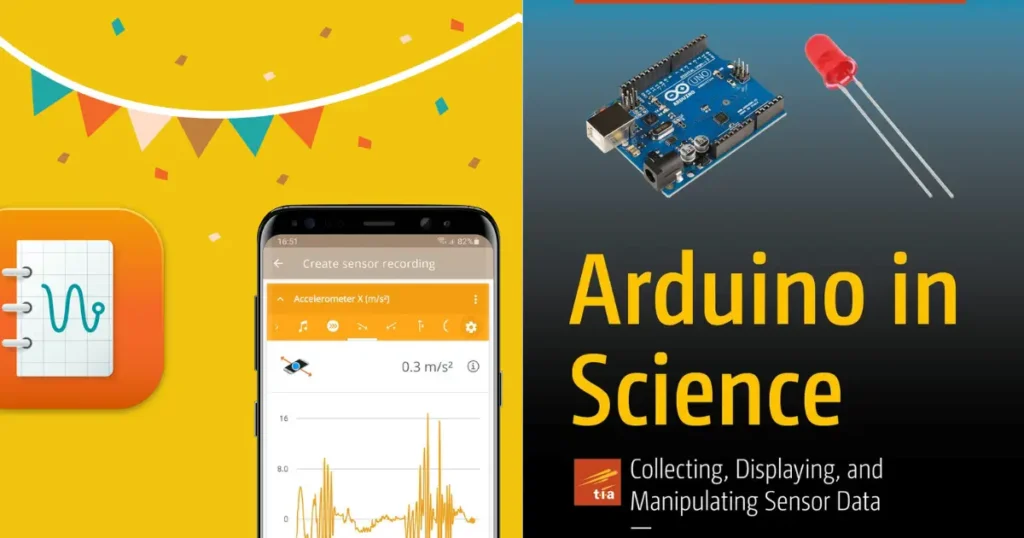
Key Features and Benefits
1. Hands-On Learning
The app provides a platform for students to engage in hands-on science experiments. By using the built-in sensors of their devices, students can measure various environmental factors such as light intensity, sound levels, and temperature. This real-time data collection fosters a deeper understanding of scientific concepts and encourages critical thinking.
2. External Sensor Compatibility
For more advanced experiments, the app supports a wide range of external sensors that can be connected via Bluetooth. These sensors enable students to measure additional parameters like gas concentration, heart rate, and magnetism, expanding the scope of their scientific investigations.
Learn More: ARKI: The Ultimate 3D Home Design App
3. Google Classroom Integration
Educators can integrate the app with Google Classroom through the Teacher Plan subscription. This integration allows teachers to create assignments, share experiments, and track student progress, streamlining the management of science activities within the classroom setting.
4. Cross-Platform Accessibility
The Arduino Science Journal is compatible with Android, iOS, and Chromebook devices, making it accessible to a broad audience. This cross-platform support ensures that students and educators can utilize the app regardless of their device preferences.
5. Data Storage and Sharing
The app allows users to store their experimental data locally or sync it with Google Drive. This feature facilitates easy access to data across devices and enables students to share their findings with peers and educators.
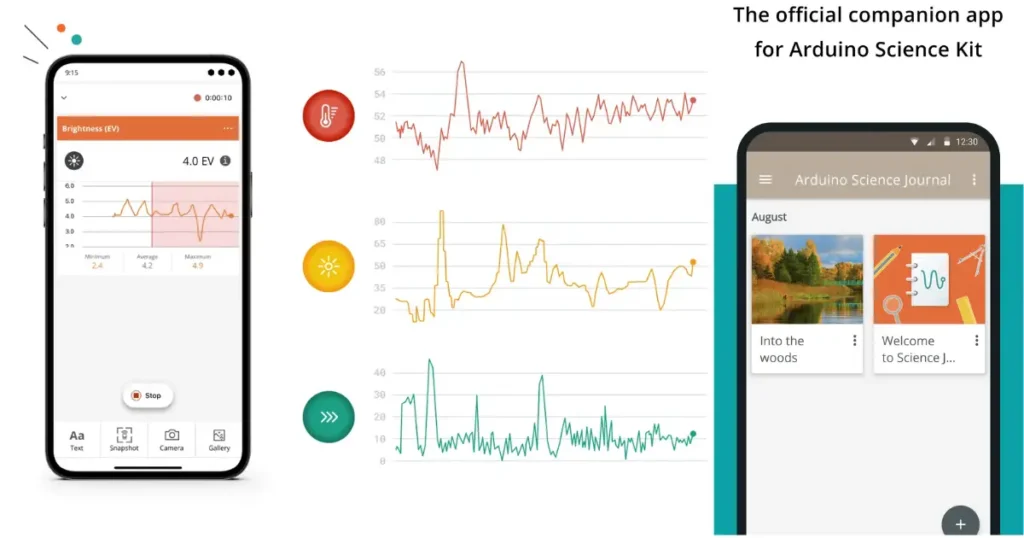
How to Get Started
Getting started with the Arduino Science Journal is straightforward:
- Download the App: Visit the Google Play Store or the Apple App Store to download the app for free.
- Explore Built-In Sensors: Begin by using the device’s built-in sensors to conduct simple experiments and familiarize yourself with the app’s interface.
- Connect External Sensors: For more complex experiments, connect compatible external sensors via Bluetooth and explore a wider range of scientific measurements.
- Document and Analyze Data: Use the app’s tools to record observations, create graphs, and analyze data, simulating the process of scientific inquiry.
- Share Findings: Sync your data with Google Drive or share it directly with educators and peers to collaborate and discuss results.
Conclusion
The Arduino Science Journal app is a powerful tool that brings science to life by enabling interactive, hands-on learning experiences. Its compatibility with various sensors, integration with Google Classroom, and cross-platform accessibility make it an invaluable resource for students and educators alike. By leveraging this app, users can engage in meaningful scientific exploration and develop a deeper understanding of the world around them.
For more information and to download the app, visit the official Arduino Science Journal page.
FAQs
What is the Arduino Science Journal?
The Arduino Science Journal is an app designed to help users collect, record, and analyze data from experiments using Arduino-based sensors. It allows for interactive data visualization and is widely used in educational settings.
What devices are compatible with the Arduino Science Journal?
The Arduino Science Journal is available for both iOS and Android devices. It can be used with smartphones and tablets, making it accessible for a wide range of users.
How do I use the Arduino Science Journal for experiments?
To use the app, connect an Arduino board with compatible sensors to your device. The app will allow you to monitor the data from the sensors, record it, and visualize the results in real-time for analysis.
Is the Arduino Science Journal free?
Yes, the Arduino Science Journal is free to download and use. There are no hidden costs for accessing its core features, making it an affordable resource for educators and students.
Can I create custom experiments with the Arduino Science Journal?
Yes, you can customize experiments by choosing different sensors and input devices, allowing you to tailor the app for various scientific disciplines, such as biology, chemistry, and physics.


